“Where the Internet is about the availability of information, blogging is all about making information creation available to anyone.”
Nowadays all of us are familiar with the term “blogging,” right? Blogging has turned out to be an essential aspect of today’s online generation. In this era of blogging, WordPress is the most common and useful platform as it is handy and made blogging simple. So what makes WordPress better than other blogging platforms, let’s find out.
If you want to start a Word Press blog, then you should know that WordPress is capable of creating any type of website in different styles, from a basic blog to a full-featured professional business website, and showcasing it to millions of users online.
What are the Basic Requirements to Start a WordPress Blog?
There are two major things you need to create your WordPress blog:
- A good domain name (this will be the title of your blog i.e. wpeggs.com, gouravdigitalclub.com)
- A web hosting account (this is where your blog/website live on the web)
Now that you are aware of the features and requirements of WordPress blogs, we will move on to the most important part of our article which manifests how you can start a blog.
Steps Involved to Start a WordPress Blog:-
These steps are very simple to start a blog and will guide you to start your WordPress self-hosted blog and also teaches you how you can operate the control panel. In this tutorial, we will cover:
- Choose the Best Web Hosting
- Pick the Right Hosting Plan
- Select a Good Domain Name for Your Blog
- Ensure That You Complete the Registration Process
- Now install WordPress
- Hurray! You can Make Your First Post Right Away
Bonus Tip: Use WordPress.org also known as self-hosted WordPress, because it is free for everyone to use, customize your site design, you can install plugins, and best, make money from your site without any limitations or additional profit shares with WordPress (difference between WordPress.com vs WordPress.org).
Remember that you don’t need to be a coder or website designer to build your blog. Even without any technical knowledge, you can complete the blogging process easily.
As long as you know how to use the basic internet, building a blog is not even a big deal. You can follow the instruction given below, and we are sure that you are going to leave us a link to your successful website in the comments.
Now that we see the procedure to start a blog take time to understand the process given below.
Purchasing the Domain Name and Hosting
To make a self-hosted blog all you need is two essential components:
- Domain
A domain is an address where your customers can find your website. So with your domain, you are getting credibility and also offering your customers much easier access to your blog. Examples of domains are google.com or wpeggs.com
- Hosting
Hosting is the platform where your site is hosted. It’s your website’s house on the internet. Every single page on the internet is powered by one or other hosting platforms.
An excellent web host service is one of the most crucial elements that will support your blog’s growth over time if some error occurs in the hosting of your site you can contact them (the hosting provider’s customer care) to resolve it. So you will need to choose the host wisely.
Where Can You Buy Domain and Hosting?
This is pretty simple. You can buy both domains and host them at the same company. Generally, we prefer our audience to buy a WordPress host. A2Hosting and HostGator are the top hosting companies and are user-friendly. They are reliable and speed up your website interface. You can also choose various other host platforms but ensure you do proper research as they need to fit in your niche and should be trusted and reliable.
How to Sign Up for the WordPress Hosting at A2Hosting?
Thankfully, A2Hosting, an official WordPress-recommended hosting provider, has agreed to offer our users over 60% off on web hosting.
→ Click here to Claim this Exclusive A2Hosting offer ←
A2 Hosting is independently owned meaning they are in complete control of all of their servers, which is a huge plus in the monopoly of hosting providers out there. They also go big on the three most important hosting features – speed, features, and support.
Let’s go ahead and purchase your Domain + Hosting.
You can do this process in less than 15 minutes. Follow the simple instructions and host it right away.
Go to A2hosting.com, in a new window and follow along.
Step 1: Choose Your A2 Hosting Plan
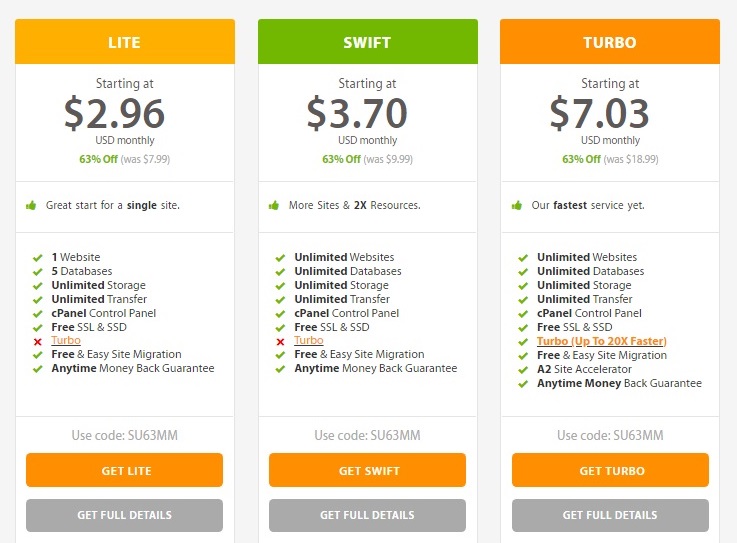
As a beginner, it is always wise to choose a Basic/Lite plan for your blog. Later you can upgrade as you grow and start getting high traffic to your blog. Select the “Get Lite” option and proceed further.
Step 2: Choose Your Domain Name

Next, you are asked to choose a domain. You can either register a brand new domain name with A2, you can transfer your existing domain from another registrar to A2, or you can use your existing domain and update the nameservers.
Step 3: Now Configure the Options of the Plan
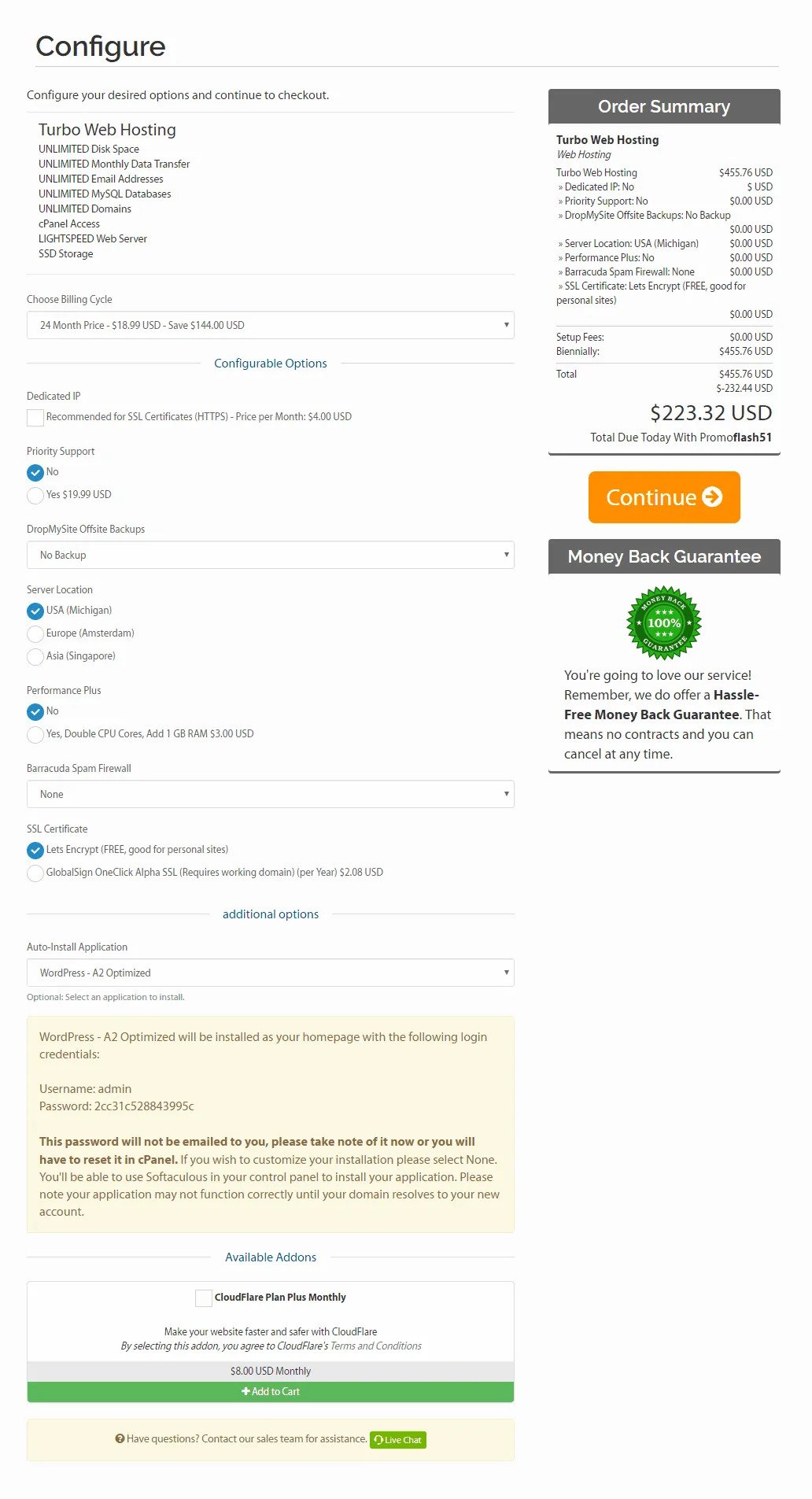
Here you will find many options you need to configure,
- You get to choose your preferred billing cycle. I recommend you choose 12 months period.
- Choose if you want a dedicated IP address (I don’t recommend it)
- Turbo Boost and DropMySite offsite backups are things that you don’t really need.
- You also get to choose your preferred server location.
- A2 Website Builder and Barracuda Spam Firewall are two other upgrades that you don’t really need.
- You have to choose an SSL certificate, Let’s Encrypt is Free and a good choice for WordPress blogs and small business sites.
- Railgun you don’t really need.
- The next option is an important one. Here you can choose if you want A2 Hosting to auto-install WordPress for you.(I recommend you to choose the none option.)
- The last option is CloudFlare plus, which is another upgrade you don’t need right now.
Click Continue
You will need to add your account information and finalize the package info to complete the process.
After payment is done you will get an email from them in which you got your receipt and that hosting is now registered.
Bonus Tip for Domain Registration: Search a domain name which is related to your blog niche, it will help you rank in the top results after some time.
Congratulations! You have just made it.
After this, you have to install WordPress software
Installing WordPress Software
After you have the victory buying the domain and hosting, now you have to just install WordPress on the hosting platform.
It is a simple process, you can install WordPress in just two steps in A2Hosting:
- Quick Install
- Manual
Quick Install
One of the fastest ways to install WordPress is using the Quick Install option available at A2Hosting, and you can get them running in no time. But this will cost you a certain amount as the process is automated.
Manual Method
- As a learner, choose the Manual method so it is easy and you know the process in setting up the blog. From the Cpanel choose WordPress A2Optimized in SOFTACULOUS APPS INSTALLER.
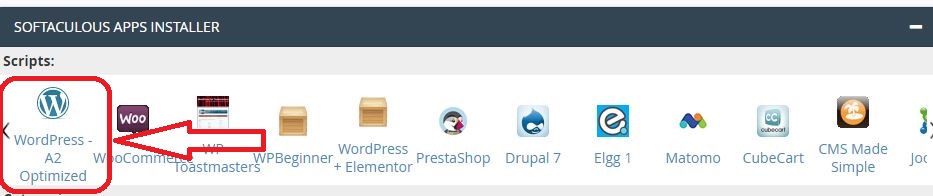
- On choosing them, it takes you to the next page where you get a drop-down option for choosing the domain, and it makes you further fill in the details.
- Here you can write the Blog name, Admin User, Name of the author, and admin email. Now click on Install Now, and the blog is already cooked.
Creating the First Blog Post
Can u imagine you are almost done? You are going, beginning with, the first blog of your site.
Step 1: Log in to your WordPress, and you can see the welcome dashboard
Step 2: On the sidebar click on posts. They give you options from which to choose “Add New.”
Step 3: This is an automated system that launches WordPress Editor immediately and helps you in writing the blog post.
Step 4: Click on Add text and start to write. You can also add blocks – which are the format for your blog.
Step 5: The editor has options like adding an image or video which can be added in the block.
Step 6: Now create your first blog post and click on “Publish.” It will appear on your site.
Congrats!!! Your first blog is been posted.
In last we want to say, if you want to start a WordPress blog then knowing about these important points will surely help you to make the most out of WordPress. Build your blog carefully and make decisions wisely so that you can allow your site to reach new heights.
“Opportunities don’t happen, you create them.” Create quality content consistently, keep patience, stay true to yourself and make your brand successful. Start a WordPress Blog and Keep Blogging.
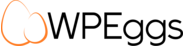






Add comment